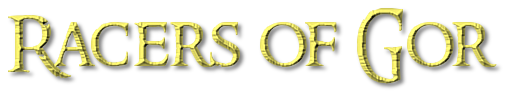Tharl Racers of Gor: Schedule Leagues Results Stats Information
Directing a Race
This article is intended as a guide for the procedures of directing a TRG race. It covers setting up a race, managing the registration banner, and creating the preliminary and final race form, as well as the activities of the race itself.
Setting Up the Race (The day before the race)
Set up the Registration Banner: At least 24 hours before race time, you need to open the race on the registration banner.
To do this, you must have Manager access. See Thais or Hips for this. Each track has its own banner and they are independent.
Click the banner at the race track, and select “Manage”.
Click “New Race”, and enter the date of the race and the time of the race, using the examples shown on the menu. When the menu returns, it will show you the track name, the race date, and race time, and will indicate that there are 0 entries so far. Registration for the race will be “open”.
Click “Done” to clear yourself from the banner.
Be careful! If you click “New Race” again to correct an entry, you will lose any registrations entered so far.
Put out a 24-hour notice: On the TRG Group, post a notice inviting people to the race.
The notice title should be something like: TRG THARL RACES AT AVALANCHE—REG OPEN
The body of the notice should repeat the track, date, and time, and may remind them about the 50-script limit and anything else you’d like to say.
Attach a LM to the track, proof the notice to avoid having to re-send, and then click send.
Prepare a Preliminary Race Form (I like to do this way before the race, before the IMs start)
Make a copy of a recent race form. (Make a copy—don’t edit the old one!)
Rename the notecard with the correct date in the notecard title.
Change information as necessary. Make sure the number of laps is correct, depending on the track.
The Starter/Groper information will be changed after you get that info, just before registration closes.
Delete all the race information from the Bloodbath to the Open races. All this will be filled in at race time from the registration banner.
The Prizes section will be updated before the race, if there are prizes contributed.
Before the Race (about an hour before race time)
Put out a 1-hour notice, basically a repetition of the 24-hour notice above.
Set out the prizes. You’ll need 8 gold chests for the possibility of 2 Bloodbaths, and 4 barrels of booze. Be sure to set them for sale for 0 L.
Check the banner. You can click “Manage”, and “Show Data” to see who has signed up. There should already have been a few signups from earlier.
Welcome those arriving, set out and walk your own tharls, and get yourself some practice laps.
On your preliminary race form, update the sections on the Starters and Gropers, and acknowledge any prize contributions. The head starter will provide you the list of today’s Starters and Gropers.
Close Registration and Create the Race Form (15 mins before race time)
Change your viewer to Shout mode: See the page on Starting and Groping for how to do this. This gives you 96 m of range so you can be heard, and lets your “voice” stand out in chat.
Give 5 min notice in Chat: Let people know registration is about to close.
Close Registration and Create the Race Form (15 minutes before race time)
Click “Manage” on the banner
Click “Close Registration”, and announce in chat that registration is now closed.
Click “Race Form” to allow the race form information to flow into your chat window, and then click “Done”.
Hint: Wait until any racers practicing have completed their countdown. Otherwise you’ll get a lot of “junk” mixed into the form.
If the sim is running slow, the contents may come into chat slowly, one race at a time. Be sure you get it all, complete to the Open Division eliminations.
Select and copy all the race form information from your Chat window.
Open your preliminary race form and paste the new form information under the Starter info.
Proof the race form carefully. Check for new starter info, no extraneous chat in the middle of the form, and proper lap settings. A good proofing will eliminate the confusion of re-sending it with corrections.
Create a TRG notice with the heading “Here’s your Race Form”, attach the new form, and Send.
During the Race
Let the starters and gropers do their job, but watch the race carefully.
Be ready to click “Reset Race” if a race has started its countdown with the wrong number of laps, but only if you are totally sure.
Pay honorariums to the Starters. We normally pay one honorarium to each starter and groper who participates.
Races are re-run only if they ran the wrong number of laps, were terminated early, or there was a catastrophic equipment failure.
Races are not re-run because of personal problems such as crashes or having to leave for RL.
The gates rule, regarding lap and waypoint completion and race time.
A racer is allowed a 1-time 5-minute wait in the event of a network disconnection or crash. Measure the time from the last contact with the racer or the call to the gates. Remember, racers may be out of range of your shouts, so sometimes IM is appropriate.
It is up to you as the Director to make the final decision, but if possible, allow the starter team to work it out on their own.
Maintain your copy of the race form with the results of each race.
You may get behind a little, especially during your turn for the point races.
I like to keep a copy of the race form open, but minimized. Then I open it at the end of each race and paste in the results at the correct place.
If you have gotten behind, take some time during the next race to scroll back in chat and paste in all the finishes you missed.
Check that some of the tharls in the finish match the ones in the gate schedule. This keeps you from pasting the results into the wrong race.
Finalizing and Posting the Race Form (After the Open Division race is complete)
Proof your updated race form carefully, checking each race result.
The most common errors include skipping a race, cutting 1 or more lines from a race, or entering the race results for the wrong race.
Rename your notecard, adding “**Final Results” to the end of the name.
Create a TRG notice with the heading “Here’s your Race Form”, attach the new form, and Send.
Take a deep breath and have a drink! You earned it!
Have fun at the races!
Thaïs