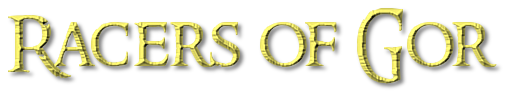Tharl Racers of Gor: Schedule Leagues Results Stats Information
Your First Race
Get there early!
Registration closes 15 minutes before post time, and the first race begins at or before the Post Time. Promptly! You need at least 30 minutes before race time to get ready for your races.
Check your scripts for no more than 50! There is a black cube at the front of parking where you can see your name and script count. There is a script-ejector which may automatically kick you off the sim if you come with too many scripts.
Set the active group on yourself and your tharlarions to the group “Tharlarion Racers of Gor”. This gives the starters access to your tharl menu so that they can check for correct division points.
You will need to park your tharl team on a spot designated for your team or for open parking, and put out a feeder.
You will need to “walk” your tharls. (See below what this is and why it is necessary).
You will need to register for your races before registration closes. (See below how to use the registration banner).
You should take a few spins around the track before registration closes. (See below why this is important).
The race form will be posted soon after registration closes. This form shows what races you are in and your gate positions.
By now, racers are already gathering at the gate to line up for the Blood Bath races.
Park your tharls.
Reserved Parking: You’ll notice the team emblems set out so that the teams can park their tharls together. Please respect the space of the other teams. If you are not yet on a team, find an open place in the parking area or ask one of the racers where you should put your tharls.
Most racers put out a feeder for their tharls. Tharls can go several hours without eating, but if you should crash or have to leave unexpectedly, you would want to make sure your tharls had food and water.
Walk your tharls.
To walk your tharls, left click each tharl, select “Movement” and “Follow me”. Then click the tharl again and select “Movement” and “Stop”.
You don’t need to do this any longer than a second. All it does is reset the “turning” script so that the tharl can turn properly.
This needs to be done each time a tharl is taken to inventory and then rezzed again. If you re-log and your tharls were already walked, it does not need to be done again.
If you can’t seem to make the turns like usual when going around the track, that probably means you forgot to walk your tharls.
Register for the races — The Registration Banner
The registration banner is a tall green banner around the prizes and signs at the front of the parking area.
Click it and follow the steps. Several racers can register at the same time.
1. Select your League (A, B, C, or D). The racers who have advanced to A, B, or C have their names on a list near the banner. All others will select the D league.
2. Enter the name of the team you are racing with, or just “Independent” if you aren’t on a team yet. Keep the names short, please. Use abbreviations. These names go on the racing form, and long names just clutter up the form.
3. Click a button for each race you want to enter, and then enter the name of the tharlarion you will be riding for that race. There are buttons for Div 1, Div 2, Div 3, Open, and Bloodbath. (For the Bloodbath, enter the name of your Div 2 tharlarion).
4. When you have selected all your races, click “Done”, and you are done! That’s all there is to it!
Take your Div 2 tharl for a few laps around the track
Most racers use Division 2 tharls to practice before the race. This puts everyone at the same speed, so that the practice laps can be competitive. Practicing with a group gets you used to the risks of being bumped by other racers — an important part of tharl racing.
Riding through all the “scenery” helps your SL viewer pre-load all the textures, and can reduce lag a little.
The tracks change occasionally, so you want to have time to ride around the track and notice any changes that you must adjust to.
Take it from me, a few laps and a few sips of coffee before the race makes for a much, much better race!
Get the race form when it is posted in TRG Group
Check your races on the form, to be sure that you registered correctly. If there is a problem, see a race director to have it corrected.
When your races come up, be ready for them and bring the correct division tharlarion to the gate for “groping”.
Be at the gate in time for each race you are in
Follow your form and be ready for your race. Don’t make all the other racers wait on you. It is up to you to know when you are racing and where to be.
Line up in the “pre-gate” that corresponds to the gate number on your race form. A groper will check your tharl to be sure it is the correct division and that the points are set properly.
If the groper asks you to reset your group or to go and get the correct tharl, do it quickly so that the race is not held up.
When the entry gates open, move into the starting gate and be ready for the 10 second countdown.
When the countdown reaches zero, GO! If you just sit there in the gate after the start, it will close in 10 seconds, and you have just missed the race.
Be sure to take your tharls and feeder home immediately after the race
Doing this the first thing after the race keeps you from forgetting and leaving them to starve.
Don’t stop halfway! Get them back out of inventory and near a feeder back at home right away. It’s a horrible feeling to remember that your tharl team is still in inventory 3 days after the last race. When they come out, they aren’t going to look very pretty!
Enjoy the race in your own way
Some people just like riding the track and participating in the fun and conversation.
Some like to be more aggressive and battle their way to the front.
Any way you do it, make it fun for you and all the others!
Have fun at the races!
Thaïs